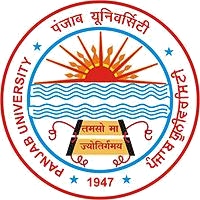 |
| Panjab University PU@CAMPUS |
Installation
Linux user:
- Download this folder using the Download as zip link on right side.
- Unzip the folder by double clicking (or command
unzip logmein-master.zip). - Run the install file by typing
./installin the command line - Enter your system sudo password when prompted
- Next you'll be asked to setup a credential file, press y
- Enter your username and password. These will be stored in a hidden file
~/.login.txt.
Windows user:
- Install python3 if you don't have one from this official python website.
- Download this folder using the Download as zip link on right side.
- Copy and paste the file logmein.py to your Desktop or some other suitable place
- Create a file named login.txt or .login.txt (preferably in C:\Users\yourHomeFolder or the same folder where you copied logmein.py)
- Open it in any text editor and enter two lines, first your username and password on the next lines.
- It is recommended that you should hide this credential file.
Usage
Windows user
Once you've carefully installed it as instructed above you may simply double click the logmein.py file to login.
Linux user
All you need to do is type in
Plus you also get some more additional functionality through command accessible via command line options listed below:
logmein or logmein -i in your command line to login PUCampus.Plus you also get some more additional functionality through command accessible via command line options listed below:
Command line options
Usage:
logmein [-i || -o || -f credential_file || username password]| Help option | Alternative | Usage |
|---|---|---|
| -h | --help | Show this help message and exit |
| -i | --login | Login |
| -o | --logout | Logout |
| -f FILE | --file=FILE | Use the specified file as credential file |
You may also use
Update:
We now also have an android application also. Check it out here on github: logmein-android
I also plan to create a chrome extension soon.
logmein USERNAME PASSWORD to login as some other user.Update:
We now also have an android application also. Check it out here on github: logmein-android
I also plan to create a chrome extension soon.
